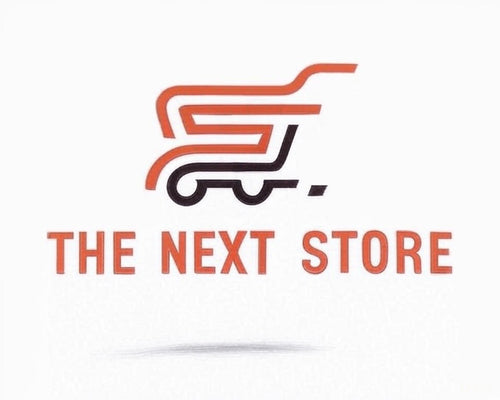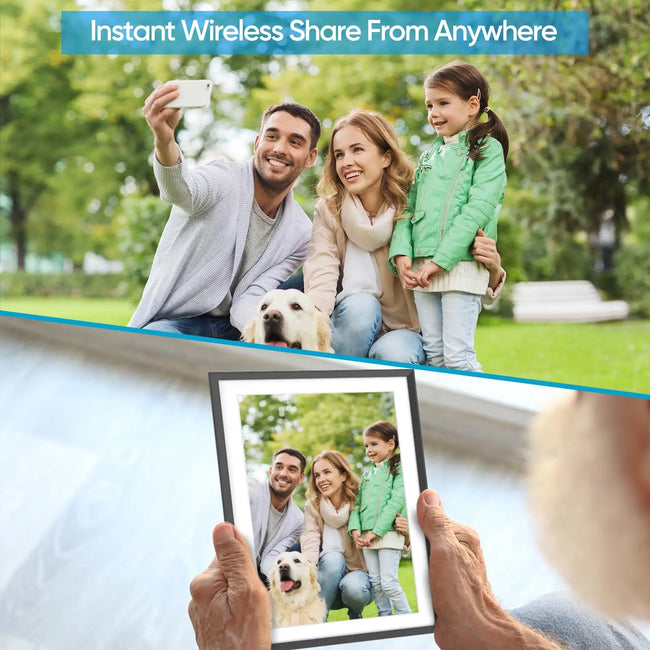


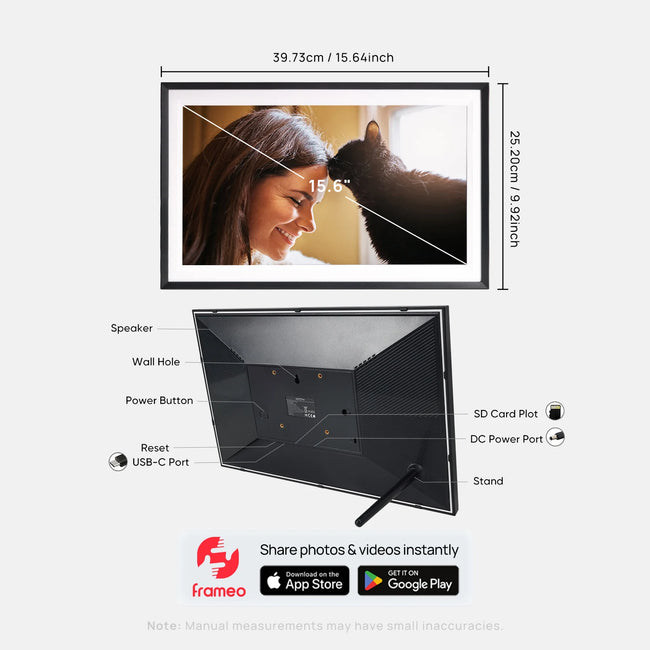
Product Details
Q: If Your Electronic Picture Frame Is Not Responding To Touch Gestures, Or There Have Air Bubble On The Frame Screen
A: Wi-Fi Digital picture frames are equipped with a see-through screen protecting film to cover the screen. the film can make it harder for the frame to respond to touch gestures and maybe have some bubbles. Just need to peeled off it.
Q: Can't Import Photos From SD Card
A: Please ensure that the format of the SD card should be FAT32. The digital photo frame currently supports the following image file formats: .jpg .jpeg .png .webp (Or You can play photos directly from an external storage)
Q:WiFi And Connection Problems
A:1. Wi-Fi needs to use the 2.4 GHz network 2. Wi-Fi needs to use IPv4 addresses (IPv6 is not supported) 3. Wi-Fi can't be hidden 4. Wi-Fi can't use WPA3 or Enterprise encryption Or Check if the frame finds any networks at all, If not get in touch with us.
Q: If Digital Frame Doesn't Work, Always Load Frameo Or Screen Flickers
A:1.Unplug Frame :please turn off the frame and then unplug the power cord in both ends for at least 5 minutes
2.Try Another Power Adapter Or Another Power Cord (eg. from another Frameo device)
3.If You Have Any Questions, Please Get In Touch With Us !
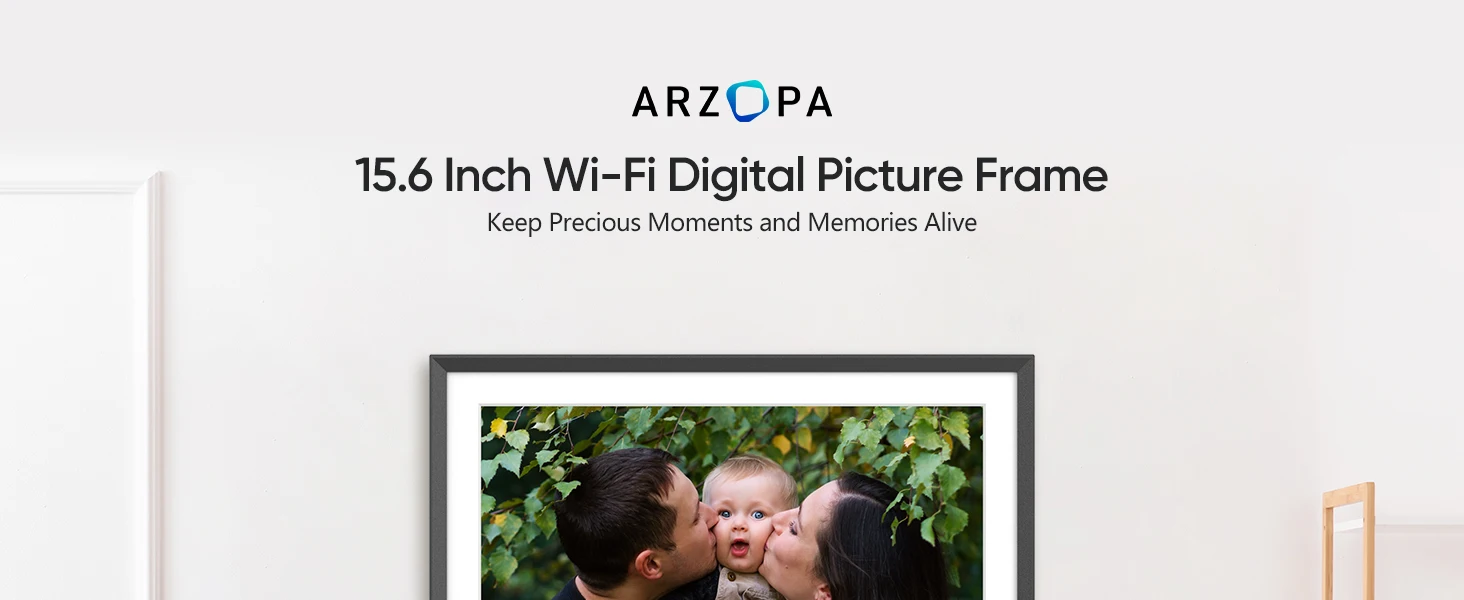





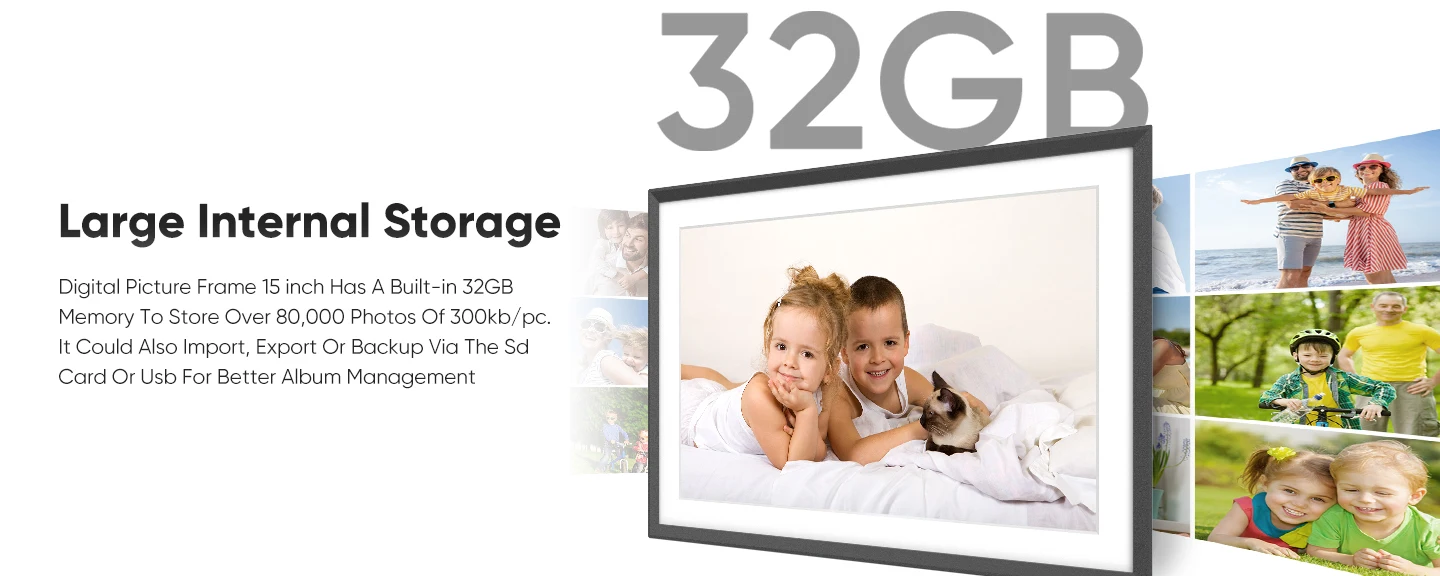

Reviews
Recently Viewed Products
You can stop autoplay, increase/decrease aniamtion speed and number of grid to show and products from store admin.$61.99

 13 in 1 Galaxy Ultra Star P...
13 in 1 Galaxy Ultra Star P...$29.99